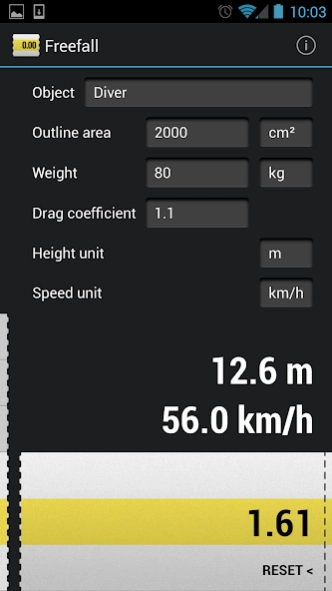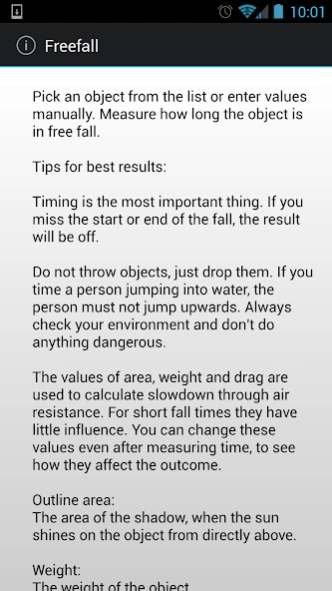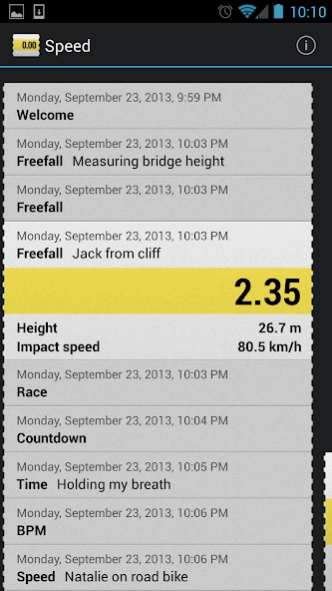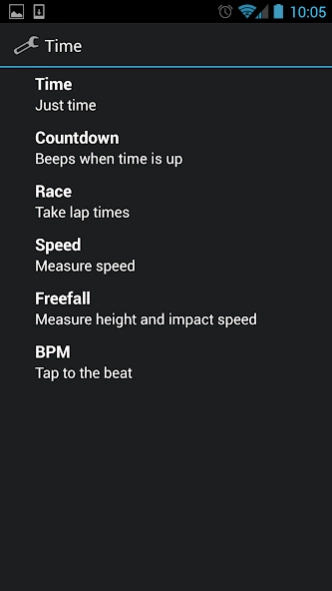Stopwatch Plus 1.1
Free Version
Publisher Description
Stopwatch Plus - Stopwatch and timer with log. Measures speed, freefall and more.
Stopwatch Plus is more than a simple timer. Six different modes are available. Measure speed of people or vehicles (tachymeter). Measure the freefall duration of objects and read fall height and speed in realtime. Quickly and easily measure your heartrate or beats per minute by simple tapping. Of course the usual stopwatch modes are there as well. Everything you measure is saved in the log - great for keeping track of your training progress or remembering your highest dive. You can add descriptions to saved events and send them by email.
The following timer modes are available:
Time
Simple stopwatch - shows pause duration
Countdown
Timer raises an alert when it reaches zero
Race
Lap timer - shows remaining time for new best lap
Speed
Calculates speed of people or vehicles
Freefall
Measure fall height and impact speed of falling objects
BPM
Quick and easy measuring of beats per minute of music or heart rate
Features:
- All timers can be used concurrently
- Unlimited runtime (device must not be rebooted)
- Shows speed in pace units (time per kilometer or mile)
- Log stores 300 most recent measurements
- Infotext gives quick explanation of each mode
- Many presets for freefall mode with exact values for different objects
About Stopwatch Plus
Stopwatch Plus is a free app for Android published in the System Maintenance list of apps, part of System Utilities.
The company that develops Stopwatch Plus is Till Haldimann. The latest version released by its developer is 1.1. This app was rated by 1 users of our site and has an average rating of 5.0.
To install Stopwatch Plus on your Android device, just click the green Continue To App button above to start the installation process. The app is listed on our website since 2013-09-23 and was downloaded 28 times. We have already checked if the download link is safe, however for your own protection we recommend that you scan the downloaded app with your antivirus. Your antivirus may detect the Stopwatch Plus as malware as malware if the download link to com.tillhaldimann.stopwatchplus is broken.
How to install Stopwatch Plus on your Android device:
- Click on the Continue To App button on our website. This will redirect you to Google Play.
- Once the Stopwatch Plus is shown in the Google Play listing of your Android device, you can start its download and installation. Tap on the Install button located below the search bar and to the right of the app icon.
- A pop-up window with the permissions required by Stopwatch Plus will be shown. Click on Accept to continue the process.
- Stopwatch Plus will be downloaded onto your device, displaying a progress. Once the download completes, the installation will start and you'll get a notification after the installation is finished.